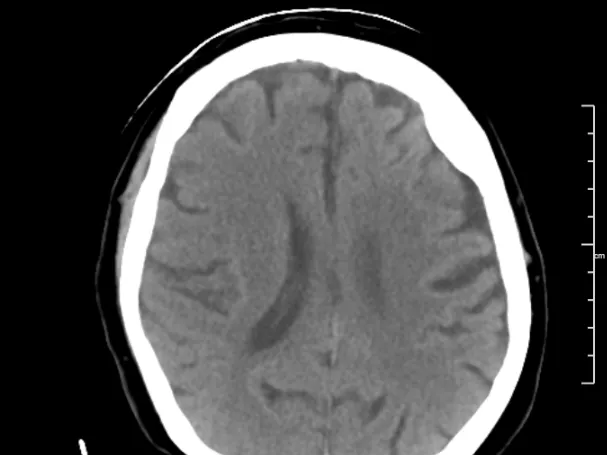
This module includes 5 clinical stroke CT cases for you to report in our Image Reporting Simulator ( integrated online PACS viewer with structure reporting and immediate feedback with annotations and hangings).
Stroke is one of the most common indications for brain imaging. Although the diagnosis of acute stroke is mainly clinical, imaging is often required to: rule out a contraindication for thrombolysis; differentiate cerebral infarction from haemorrhage; assess the extent of the stroke/complications; and rule out any other reasons for the acute presentation.
Although this module is based on the On-call exposure to patients presented with stroke, it will also show stroke in its different stages. Although many of our cases are plain CT head scans, other techniques may be used when appropriate. We will also show variants which may mimic stroke and when appropriate, give a differential diagnosis for the findings seen on the images.
- To prepare the reporting radiologist to be able to give a confident diagnosis and to supply the appropriate information required for the appropriate management in cases of stroke.
- To keep the radiologist aware of the significant role an acute diagnosis can have on (the) patient management.
- To enforce the importance of communication with the clinician in particular in case urgent intervention is required.
This module is geared towards senior residents and general radiologists wanting to increase their knowledge in neuroradiology, particularly in the area of stroke.
Radiology Image Reporting Simulator - How does it work?
The specialised radiologist mentors have carefully prepared a structured reporting template to help you report the MRI cases, formatted in a quiz format while you also view the cases in a web-based PACS-viewer on the right.
1. First, you should review the case images.
2. Then, you can begin the reporting template quiz (meanwhile still reviewing the images on the right)
3. After you submit your answers, the correct answers will appear and you will receive a score for your report.
4. Alongside the answers, you will also find helpful comments and learnings that the specialised radiologist mentor has left. There might also be arrows or markings on the images to help you see relevant findings.
5. If you score more than 66%, you have passed the module and can download your CME Certificate. You can reset the module and try again if you did not pass.
You can save the module whenever you want and return to it later, giving you the flexibility to practice on your own time.
Check our FAQ page you can also email us directly with your questions.
| Hardware | Tablets * | Minimum | Recommended |
|---|---|---|---|
| Memory (RAM): | 2 Gigabyte | 8 Gigabyte | 16 Gigabyte |
| Processor (CPU): | Dual core 1.85 Ghz | Dual core 2 Ghz | Quad core 2.5 Ghz |
| Internet connection | Minimum | Recommended | |
| Speed: | 10 Mbps | 25 Mbps | |
| Software | Tablets | Desktop | |
| Browser: | Safari * | Chrome ** | |
- * Tested with Safari on iPad 9.7 (2017), should also work on Android with Chrome. User interface not optimized for smaller screens. Large cases (more than 600 images) are not able to be opened on tablet or mobile devices due to memory consTableRowaints.
- ** Firefox, Edge and Safari also work but might not provide an equally smooth experience. Internet Explorer is not supported.